Technical Questions
-
Does it work with code in unity packages?
Yes, Hot Reload supports the ability to make changes to code within all packages that are used by your project, including external packages.
-
Does it work in editor scripts?
Yes, Hot Reload can be used for editor scripts just as it can for playmode code. This means that you can make changes to editor scripts and see the results immediately.
-
Does it work with Roslyn source generators?
Yes, Hot Reload optionally supports source generators in the same way as the Unity Editor. Version 2022.2 and above supports Roslyn source generators with the following setup:
- Create a .NET standard library project that targets .NET Standard 2.0.
- Install the Microsoft.CodeAnalysis NuGet package. Your source generator must use Microsoft.CodeAnalysis 3.8a (opens in a new tab) to work with Unity.
See also the Unity documentation on Roslyn source generators
-
Does it work with libraries that use Mono.Cecil to generate code?
Hot Reload is not currently compatible with libraries that use Mono.Cecil to rewrite code during compilation, such as Hlapi, Mirror, Fishnet, and Photon. This means that functions that have been rewritten by these frameworks will not be able to be hot-reloaded. However, most functions in your code are not modified by these frameworks, such as
Start,Awake,Update,FixedUpdate, extension methods, etc. Support for these libraries is possible in the future. If this issue is a dealbreaker for your company and you are using or considering the Business license, please contact us. -
Does it require an internet connection?
Hot Reload can be used without an internet connection if you have a valid license or are using the 30-day free trial period. However, if you’re not using the free trial, an internet connection is required to utilize the free Hot Reloads.
-
Can I run hot reload multiple times on the same machine?
Yes, running Hot Reload multiple times on the same machine is supported.