How to use Hot Reload with multiple Editor instances
When Hot Reload is active in one Unity instance, it disrupts the Auto Refresh setting in all other open Editors of the same Major version (see details in this section).
Because Unity shares Preferences across multiple Editor instances, you must either install and run Hot Reload in all Unity projects or stop all Hot Reload instances when working on projects without it.